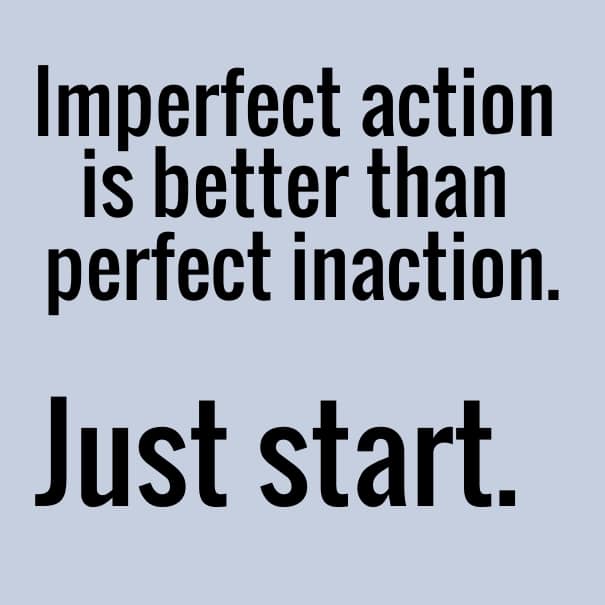Yes, we said “auto pilot.” Are you shocked? Well, don’t be. If you’re not a retailer whose livelihood depends on Christmas sales, then this post is for you. Why You Should Take a Break This Holiday Season If you are an entrepreneur or, for that matter, any small to medium business owner, you’re no doubt […]
A good social media management tool can make your life so much easier. A bad one can be really frustrating. With tools changing ALL THE TIME, how can you be sure you’ve picked the right tool for YOUR business? We have a series of questions we ask when considering a social media management tool for […]
EDITED: August 2023 In 2020, Instagram rolled out a series of new video features under the heading of Reels. Reels is a huge feature in Instagram so let’s talk about updates and changes. Instagram Answers TikTok with Reels If you’re on the fence about whether TikTok is right for your brand, you’re not alone. While this […]
There’s a lot going on in the world right now and that has resulted in some brands going dark, some changing their messaging, and others pushing on like everything was status quo. No matter what camp you find yourself in you may be analyzing your social profile, finetuning your messaging, and developing a go-forward strategy […]
What happens after a disrupting event? Everything Changes. So Should You. This is the fourth in the series on Managing Social Media through a Prolonged Crisis. In the first post, we talked about what you should be doing during this time. Then we tackled what happens when your strategy is altered. Finally, we addressed changes […]
Part 1 in a Series As the public health crisis of 2020 began to unfold, many communicators struggled with how to manage communications in an ever-changing environment. By the time you had something drafted and in the approval pipeline, the recommendations or guidelines changed. It’s really hard to pivot so quickly. And in case you […]
I recently assisted two small business owners with crisis response. While I’m still processing everything that happened for one of them, we could actually see it coming and were able to do several things on social media to prepare for critics bombarding their Facebook page (which they did for 7 straight days!) This owner posted […]
Twitter lists should be an important part of your 2020 marketing strategy. What is a Twitter List? A Twitter list is a curated list of Twitter handles within Twitter that allows you to view the tweets of those within that list only. You can create your own lists or subscribe to one created by someone […]