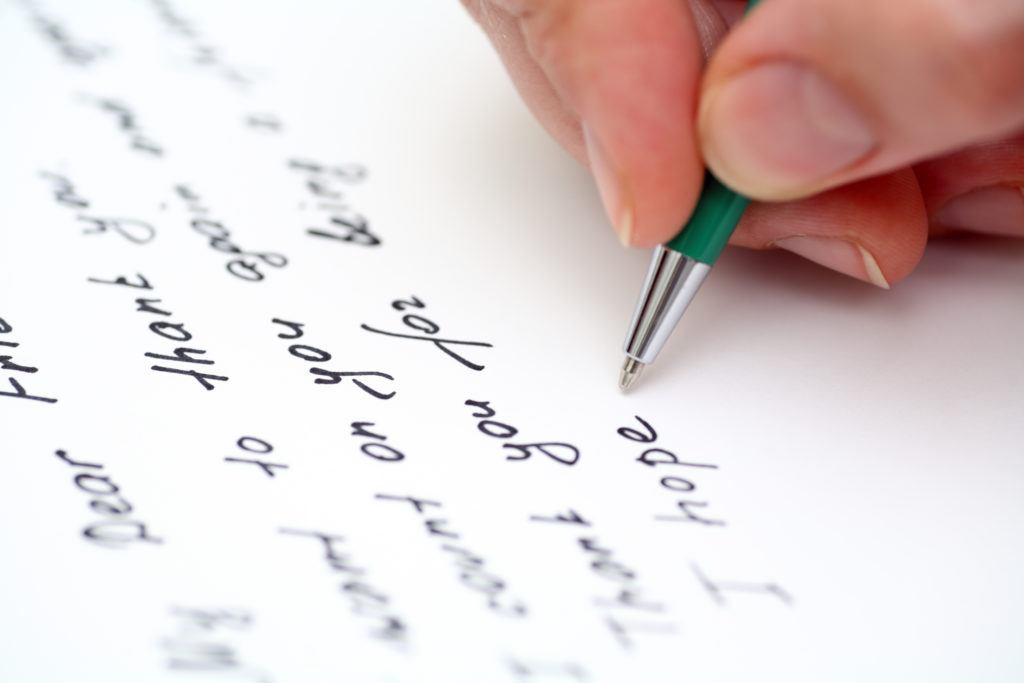
Facebook may be making news for its new name/initiative/strategy called Metaverse, but down here in the social media trenches we’re more concerned with some everyday things that would really help us manage our clients’ Facebook presence.
Late last year, Facebook itself reported that there were more than 70 million page managers on Facebook, so we know we’re not alone in requesting more practical tools to help us do our jobs better.
Here are the 5 features we want Facebook to implement for social media managers.
1. Help Desk
Not just any old help desk or one of those chat bots with automated answers, we would like a help desk page managers could launch from their business page.
2. Alerts
Every page manager deserves system status updates for their Facebook pages. If our website can do it and many other “live” tools, certainly Facebook can implement alerts for their business page users.
3. Bring Back Interest Lists
This was our favorite Facebook feature. As a brand, it allowed you to create a list of like-minded pages, or businesses in your area or even competitors. This allowed you to easily scroll through to see what your curated list was up to and for savvy page managers, actually interact with the content. Now you must beg your partners and allies and employees to please, please, PLEASE tag you in their post and even then, you may or may not see it.
4. A Portal for Page Admins
This would be a way into Facebook for bigger issues and get actual help from the actual Facebook people. We’ve had numerous times where we needed someone to look under the hood of a client’s page to diagnose a problem. Among these are: confusing or encumbered page ownership structures, business suite set up issues, and other security and housekeeping issues. Wouldn’t it make your jobs easier if all of us had everything set up properly?
5. Clear Tutorials for Business Suite
It’s all fine to start moving people to this integrated “launch everything from one place” platform, but there are millions of business page managers (including us here at Step In Communication) that are really not exactly sure if it’s all connected correctly. We’ve gone back to some pages multiple times to fix or update the connections. And next thing you know, we’re working on another page that was never set up right in the first place. We want to see: what to look for, a way to test the connection, how to explain it to clients. Because your tutorials are, well – severely lacking.
So, Facebook, if you get this little post, here’s what a couple million of us want. Thank you.
