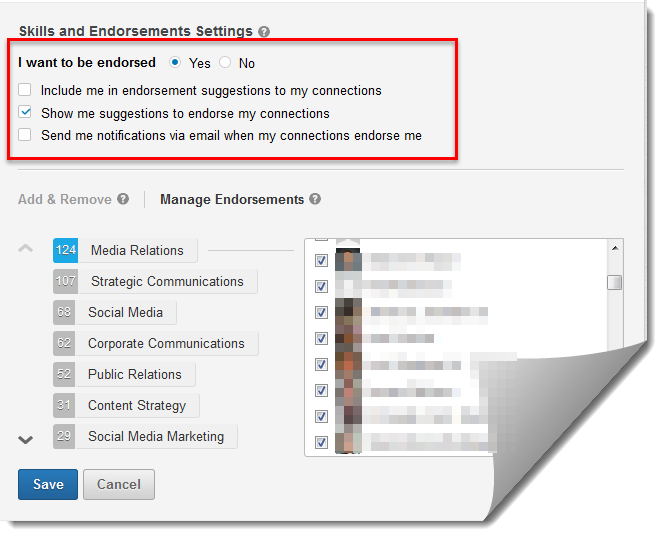 I’ve been using LinkedIn for more than 5 years and like many social networks, I have a love/hate relationship with it. When I love it, I am able to pass leads or professional information onto colleagues quickly and see what interesting blog posts are appearing around the Internet. When I hate it, I am being spammed by salespeople or being endorsed for skills that maybe I once had, but are not necessarily promoting at this stage of my career.
I’ve been using LinkedIn for more than 5 years and like many social networks, I have a love/hate relationship with it. When I love it, I am able to pass leads or professional information onto colleagues quickly and see what interesting blog posts are appearing around the Internet. When I hate it, I am being spammed by salespeople or being endorsed for skills that maybe I once had, but are not necessarily promoting at this stage of my career.
Good news. LinkedIn made a few tweaks in the last two weeks that will allow you to continue to target what you want to see and who you want to see on their network. I took a few of the new changes for a test drive over the weekend and here’s what I found.
Use LinkedIn as a Blog
If you have been hesitating about starting your own blog and loathe the idea of developing all that architecture, LinkedIn will be offering users the option to use their platform to publish. It’s being rolled out in phases, so if you itching to get started, you can request permission. I’ll point you in the right direction at the end of this post.
Prioritize Your Skills and Endorsements
This was the one feature on LinkedIn which I was beginning to HATE. While we all know how it works. The mysterious algorithm suggests to one of your connections some skill which a keyword says you might have in common. The suggestion appears when you log in and you say “yeah, Mary rocks at that.” And check the endorsement box. Many are accurate – in my skills and endorsements section, the majority are things I do and things I do WELL. However, I have never done fundraising, a skill for which I have been endorsed and saying I do “new media” well, that’s kind of old terminology, right?
Fortunately, you can now go in and tailor this section as well. First, you can re-order your skills, so even if you don’t have the most endorsements for a skill that you are focusing on, you can put it upfront. You can push down, hide or even delete skills you aren’t interesting in listing.
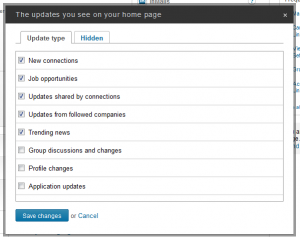 But here’s the best part of all! You can turn off the requests for endorsements. While I am grateful for the many connections who believed in my talent in one tactical area or another, I am weary of all the random requests for endorsements I get when I log in. As you can see from the graphic below, you have several other choices too.
But here’s the best part of all! You can turn off the requests for endorsements. While I am grateful for the many connections who believed in my talent in one tactical area or another, I am weary of all the random requests for endorsements I get when I log in. As you can see from the graphic below, you have several other choices too.
List Your Volunteer Work
My favorite new thing (and something I’ve been asking for whenever LinkedIn sent me one of those surveys) is a section for Volunteering and Causes. Now future clients or employers get an immediate sense of your work in the community. And they’ve taken it one step further. You can check a box to say you’re LOOKING for a cause or a board appointment.
You can find these and more ideas for beefing up your LinkedIn profile on this post from the LinkedIn Blog.
