I recently posted about companies hiding from their customers on social media. The story raises the single biggest challenge for organizations: how to meet the demands of responding to customers on social media. No matter the size of your business, you can shorten response time with a few simple cheat sheets.
Make A Standard Responses Document
When I first started working with one of my clients, they had all sorts of “standard” answers to questions which were asked over and over again, but they weren’t in a single place. Some were at the receptionist desk, some were used in H.R., others were used by an operations team. The language, the approvals, the legwork had all been done! Many of these responses could be applied to some of their social media channels BUT, these tools were not really formatted for social media networks. By creating a standard document, everyone who manages your networks can access information quickly.
Here’s a quick example I remember from a nonprofit I counseled. They got numerous calls from people offering to volunteer, but they had a lot of guidelines and training for specific jobs in this organization. Once we gathered them all, we created brief answers tailored for Facebook and Twitter AND created a dedicated web page with more detail which could be used over and over.
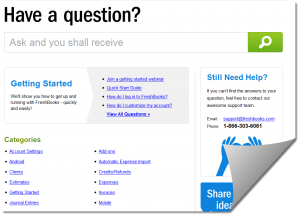
Build an FAQ
It sounds like a big project if you do it all at once, but you can build it over time, just like the standard responses document. It might even use some of the material from a Standard Responses Document, especially if you find 2-3 questions which come up all the time. Drop your responses into a text document or in the CMS of your blog. Before too long, you’ve formed responses for questions you get over and over again. Now, publish it and save the link to point people there quickly. The screen grab to the left is an example of a great FAQ from my accounting program provider, Freshbooks which you can explore further here. Another great FAQ is from the learning platform we use at Northwest Vista College, Canvas.
Create A Link Library
What is a link library? It’s another cheat sheet to quickly pull appropriate links to which you want to point your customers. Let’s say you already know that you will point people to the main portion of your web site, but sometimes you will send them to a contact form or to that FAQ you just built. I like to drop the full link into an Excel or Google sheet and then shorten each of those links for tracking purposes. That way, you can show how much traffic you’re sending directly to your company’s channels.
Using cheat sheets allows you to spend time on the tone and voice you need to achieve in customer service without agonizing over finding the background for each answer on the fly. What do you use to save time on your customer outreach?
